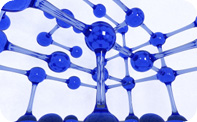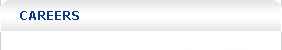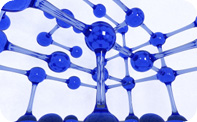
Implement AFE’s in Maximo
We implemented AFE’s in the Procurement process at an Energy Company. Maximo is used to track, control and analyze Capital Projects.
Below are the main tasks of this enhancement:
- Get AFE Information from TM1 into Maximo.
- Display AFE’s in Maximo with information – Authorized Amount, Project Manager, GL Account, Current Spent, Current Receipt, Current Paid etc.
- Link Maximo Purchase Requisitions and Purchase Orders to AFE’s.
- Notify Project Managers when AFE spent has reached a pre defined limit.
- Prevent Users from Purchasing if the AFE is getting over spent.
- Calculate and Analyze AFE data to give the Project Managers a high level project information.
Consignment Inventory in Maximo
We implemented Consignment Procurement Process that would pay the Vendors on Item usage. Below are the main tasks of this enhancement:
- Set up Vendors and Items for Consignment Procurement process
- Map and Implement Global Maximo Consignment account to Financial System Accounts
- Automate setting PO Type to CONSIGNMENT for Consignment Items
- Prevent Users from mixing Consignment and Regular Items on Purchase Requisitions and Purchase Orders
- Use Latest Contract price instead of FIFO price for Issues from Storeroom
- Auto send Consignment Invoices to Vendor
- Developed report for tracking Consignment Inventory costs
Others:
- Add “Other Costs” to Workorder’s and develop weekly Compliance process
- Develop PM Compliance process
- Automate document attachments to Maximo records
- Track Purchasing and Inventory Costs in more than one currency
- Bulk Year end Inventory reset for Physical count
- Bulk Inventory transfer to another storeroom
- Bulk Locations, Assets, Procurement, Workorder transfer to another site
- REPORTS – RBNI process, Track Inventory Balance history
|