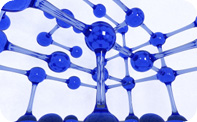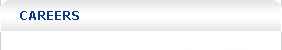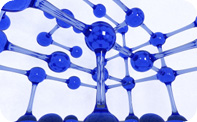
Maximo – Oracle Applications Integration
We integrated Maximo 7 with Oracle Applications Suite 11i at a major metal extrusion company. The client was looking for a vendor that had expertise in both Maximo and Oracle Applications. They also had a tight budget and deliverable constraint. We met their requirements and successfully implemented the project below budget estimates. Our deliverable included Installation, Configuration, Data mapping, Development, Unit Testing, CRP, Documentation, Deployments to Production and post go-live support. The Maximo Adapter was built for Oracle Applications 12i however since the customer used 11i we customized the adapter to integrate Maximo 7 with Oracle Applications 11i.
The scope included the following:
- Install and Configure the Maximo Adapter. This included configuring MEA, Cron Tasks, Channels, Integration Controls etc.
- Create and configure Oracle Applications components as specified in Oracle section below.
- Map Maximo Org, Site, Storeroom and Bin with corresponding components on Oracle Applications Suite side.
- Data mapping for General Ledger, Vendors, Items, Inventory Reservations, Issues, Inventory Balances and Purchase Requisitions.
- Initial data load for General Ledger, Vendors, Items, Inventory and Balances in Maximo. Real time integration once Initial data load counts match.
- Real time integration for Purchase requisition. PR’s were created in Maximo and sent to Oracle Applications. These included Item, Material and Service type requisitions.
- Real time integration for Item Reservations, Issues and Inventory balances. Maximo out-of-the-box did not support reservations going out of Maximo since Issues were also going out of Maximo. The adapter was customized to interface Material reservation and Issue outbound from Maximo to Oracle and Inventory balances from Oracle to Maximo.
Configuration Mapping:
Maximo Org to Oracle Operating Unit
Maximo Site to Oracle Set of Books
Maximo Storeroom to Oracle Sub Inventory
Maximo Bin to Oracle Locator
Unit of Measures between Oracle and Maximo
Direction of Data flow:
GL – Oracle Apps. to Maximo
Vendors – Oracle Apps. to Maximo
Items – Oracle Apps. to Maximo
Purchase Requisitions – Maximo to Oracle Apps.
Inventory Balance – Oracle Apps. to Maximo
Inventory Issue – Maximo to Oracle Apps.
Inventory Reservation – Maximo to Oracle Apps.
Oracle Applications modifications:
- Create Oracle side component to Issue Inventory since Maximo out-of-the-box did not support it. This involved mapping Oracle Inventory fields, data validation, setting up custom Concurrent program and scheduling Standard Inventory program
- There is a major change in Oracle purchasing from 11i to 12i and this includes Vendors. We modified the Vendors Interface to get Vendors inbound to Maximo. This included data mapping, adapter component extention
- Use Oracle Employee setup to get GL Charge Account to be used for Requisitions
- Create PO Item Category
- Create Category to Import Maximo Requisitions where Item number does not exist.
- Use Oracle Employee setup to get GL Charge Account to be used for Requisitions
|